TestNet
TestNet
Config Info
- Network Name: Combo Testnet
- New RPC URL: https://test-rpc.combonetwork.io
- ChainID: 1715
- Symbol: tcBNB
- Block Explorer URL: https://combotrace-testnet.nodereal.io/
- Bridge: https://bridge-testnet.combonetwork.io/
Acquire TCBNB
To get test funds for your experiments, copy your address and go to the Faucet in a new window. Paste your address into the provided form to receive the funds.
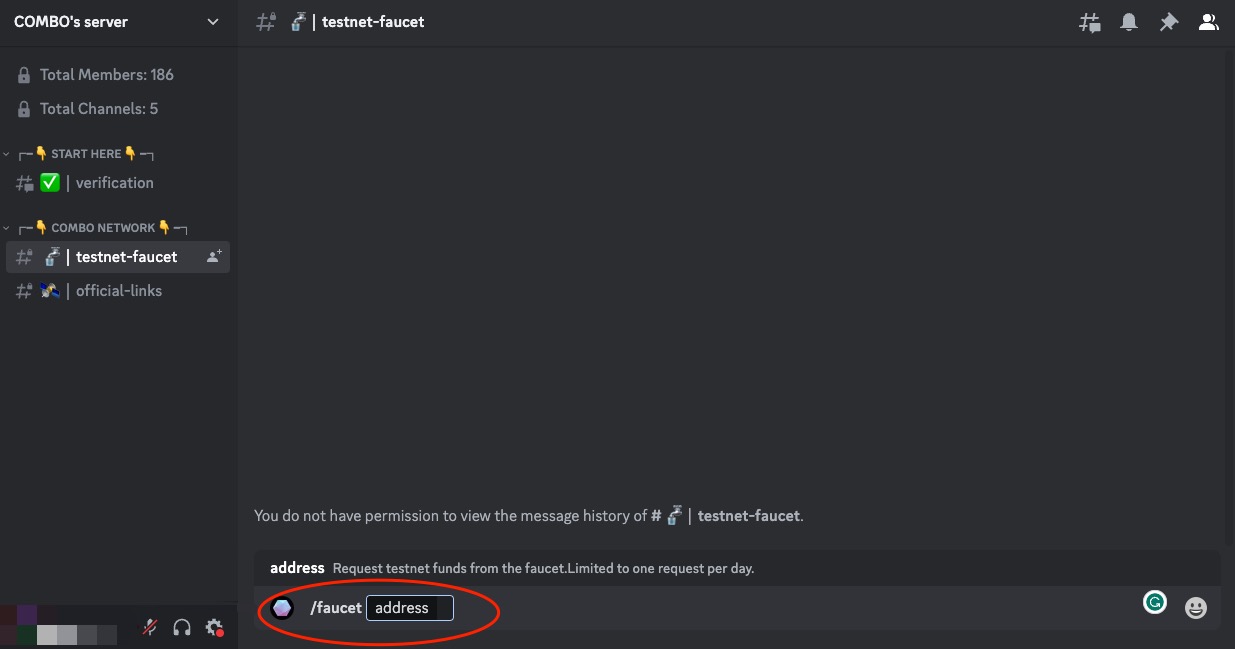
Acquire TBNB
To get test funds for your experiments, copy your address and go to the TBNB Faucet in the box. Paste your address into the provided form to receive the funds.
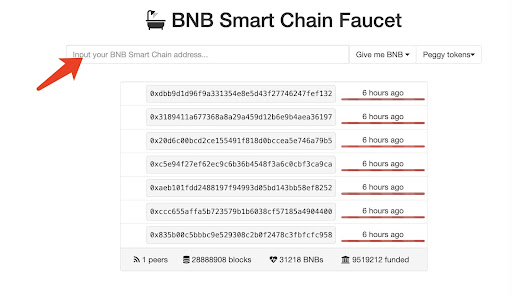
Let’s stick to BNB for now. Click on the Give me BNB dropdown and select the amount you wish to receive. You might need to wait a couple of minutes, but the funds will show up in your testnet wallet imminently.
Use a bridge to swap assets on Testnet
To use a bridge to swap assets on the BNB Smart Chain Testnet, follow these steps:
- Ensure your wallet is connected to the BNB Smart Chain Testnet.
- Acquire testnet BNB tokens (again, refer to the previous instructions for obtaining testnet tokens from the BNB Smart Chain Faucet).
- Visit a bridge service that supports BNB Smart Chain Testnet, such as the Testnet version of the Combo Bridge (https://bridge.combonetwork.io/) or another compatible service.
- Select the assets you want to swap. Make sure both the source and destination assets are available on the BNB Smart Chain Testnet.
- Connect your wallet (such as MetaMask) to the bridge service.
- Follow the on-screen instructions to initiate the swap. This may involve approving the transaction in your wallet, and waiting for the required number of confirmations on the respective blockchains.
- Once the swap is complete, the exchanged assets will be available in your Combo Chain Testnet wallet.
Keep in mind that the assets on the testnet have no real-world value and are meant for testing purposes only. Always make sure you're interacting with the testnet version of the bridge service.